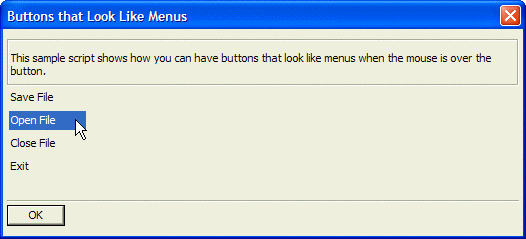Menu Style Buttons
Description
This example uses the button B directive, set to value "M", to cause the buttons to behave like menu entries.
ui_dlg_box("Buttons that Look Like Menus",<<%dlg%
{frame=1,1}
{region}
{wrap=100};
This sample script shows how you can have buttons that look like menus when the mouse is over the button.;
{endregion};
{region}
<%B=M%15Save File!save>;
<%B=M%15Open File!open>;
<%B=M%15Close File!close>;
<%B=M%15Exit!exit>;
{endregion};
{lf};
{line=1,0};
<10&OK!ok>;
;
%dlg%,<<%code%
if a_dlg_button = "save" then
a_dlg_button = ""
ui_msg_box("Notice:","You pressed the save button.")
else if a_dlg_button = "open" then
a_dlg_button = ""
ui_msg_box("Notice:","You pressed the open button.")
else if a_dlg_button = "close" then
a_dlg_button = ""
ui_msg_box("Notice:","You pressed the close button.")
else if a_dlg_button = "exit" then
a_dlg_button = ""
ui_msg_box("Notice:","You pressed the exit button.")
end if
%code%)Limitations
Desktop applications only
See Also